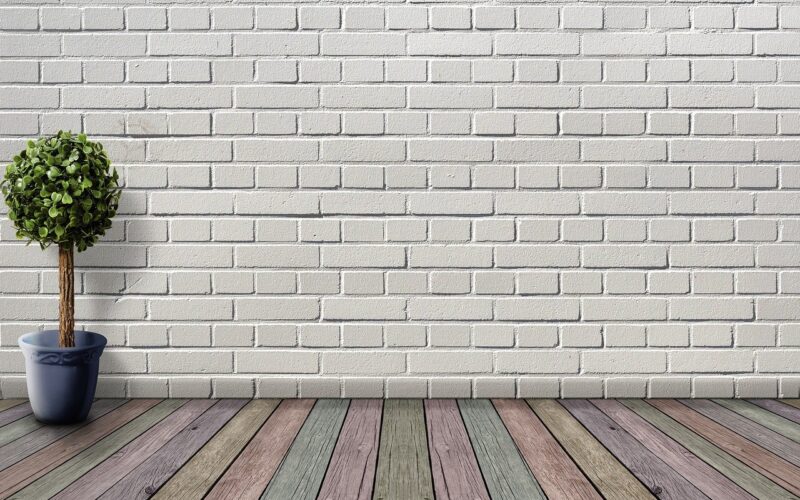A well-maintained closed circuit television (CCTV) system is a reliable security asset, providing clear evidence and peace of mind. However, setting it up is only half the battle. Without regular attention, performance can degrade, leaving your property vulnerable. Ongoing maintenance ensures your cameras capture usable footage, your recordings are safely stored, and the entire system remains secure against both physical and digital threats. Whether you manage a large commercial CCTV network or a simple domestic CCTV setup, proactive care is essential for maximising your investment and ensuring its effectiveness when you need it most.
Keep firmware and software up to date
The software that runs your CCTV system is its brain, and just like any other software, it requires regular updates. Manufacturers release firmware and software patches to introduce new features, improve performance, and, most importantly, fix security vulnerabilities. To begin, identify the current version running on your cameras and network video recorder (NVR) or digital video recorder (DVR). You can usually find this information in the system settings or maintenance menu. Before applying any update, it is crucial to back up your current configuration settings. This simple step can save you hours of work restoring custom motion sones, recording schedules, and user permissions if an update fails. Schedule updates for periods of low activity to minimise disruption and ensure a smooth transition.
Perform routine cleaning for clear images
Dust, cobwebs, and grime on a camera lens can turn high-definition footage into a blurry, unusable mess. Regular cleaning is a simple but vital task. For indoor cameras, a gentle wipe with a microfibre cloth every few months is often sufficient. Outdoor cameras, however, are exposed to rain, pollen, and pollution, requiring more frequent attention. Use a soft brush to remove loose debris before wiping the lens housing and dome with a clean, damp microfibre cloth. Avoid using harsh chemical cleaners or abrasive materials that could scratch the lens or damage its protective coating. A clear view is fundamental to your system's purpose, so make this a consistent part of your routine.
Conduct physical inspections and check connections
Your system's hardware is constantly exposed to the elements and potential tampering. Regularly inspect all camera housings for signs of damage, moisture ingress, or corrosion, paying close attention to seals and weatherproof gaskets. Check that mounting brackets are secure and have not been loosened by wind or vibration. For both commercial and domestic CCTV installations, examine all visible cables and connectors for wear and tear. Ensure that power supplies, including any uninterruptible power supplies (UPS) that provide backup power, are functioning correctly. A loose connection or a failing power adapter can cause intermittent outages that go unnoticed until critical footage is lost.
Run system health checks and diagnostics
Modern CCTV systems often include built-in diagnostic tools that can help you monitor their health. Regularly check the status of your recording storage. Ensure you have adequate free space and that the hard drives are functioning correctly; many systems support SMART (Self-Monitoring, Analysis and Reporting Technology) checks that can predict drive failure. Review system logs for any recurring errors or unusual activity. It's also wise to verify that camera time and date settings are synchronised correctly via a Network Time Protocol (NTP) server, as accurate timestamps are critical for evidence. Periodically perform a test recording and playback to confirm the entire chain, from camera to storage, is working as expected.
Strengthen your cybersecurity hygiene
Just as you protect your property physically, you must protect your surveillance system digitally. Start by changing all default passwords to strong, unique ones for every camera and administrative account. If your system supports multi-factor authentication (MFA), enable it for an extra layer of security. Review network settings and disable any unnecessary services or open ports that could provide an entry point for unauthorised access. If you use remote access to view your cameras, ensure the connection is encrypted and secured. Limiting user permissions to only what is necessary for each individual also reduces the risk of accidental changes or malicious actions.
Create a documentation and maintenance schedule
To ensure consistency, document your maintenance procedures in a simple checklist. This log should record when tasks like cleaning, firmware updates, and physical inspections were completed and by whom. For a household, this might be a simple calendar reminder. For a business with a complex commercial CCTV network, this could be a detailed logbook assigned to a facilities manager. A clear schedule removes guesswork and turns reactive fixes into a proactive maintenance strategy. This documentation not only ensures the system's longevity and reliability but also provides a valuable record of its upkeep.